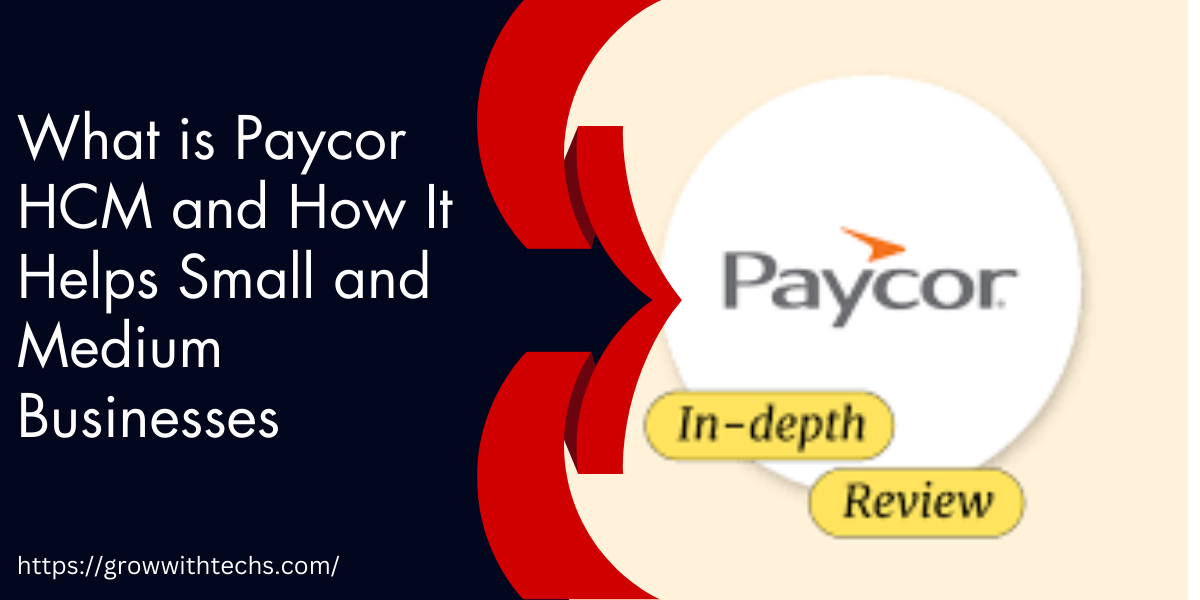I am a big fan of Zoho.com—this website has made my business life much easier and more productive.
I remember a few years ago when I was stuck buying services from so many different vendors. Those days are finally gone! Now, Zoho.com keeps my professional life smooth and efficient.
In this article, I’ll explain why I highly recommend this platform to you.
Let’s start from the beginning!
Introduction to Zoho.com
This is a one-stop platform that offers every tool for businesses. You do not need to look elsewhere to fulfill all your business requirements.
This platform provides tailor-made services, and I am fully satisfied with their customization offerings.
These tools help with email, accounting, customer management, and more. If you run a business, Zoho can be your best partner to boost productivity.
A logical question may come to mind: “What about our privacy or business secrets?” Well, in my experience, unlike Google or Microsoft, Zoho focuses on privacy and affordability.
It does not show ads in your emails or track your data. This makes it a great choice for those who want simple, professional tools.
Company Background
I always research before purchasing anything. Before choosing this platform, I did a thorough investigation of the company’s worth. This company, Zoho Corporation, is a software company founded in 1996. It’s based in India but serves millions of users worldwide. The company offers over 50 apps that all work together seamlessly.
You don’t need to download anything – everything runs directly in your web browser. This platform is perfect for small and mid-sized businesses. Even freelancers can use their services to become more productive.
Key Features of Zoho.com
Zoho’s biggest strength is its variety of apps. You get email, documents, CRM, and even website builders – all in one place. This is perfect for business owners because you won’t waste time switching between different platforms. www.zoho.com
Another great advantage is the pricing. Many tools are completely free, and the paid options cost less than Google or Microsoft products.
Best of all, Zoho protects your data privacy with no ads or hidden tracking.
Top Zoho Products
Here’s a detailed breakdown of each Zoho tool
Zoho Workplace
Zoho Workplace brings together all your essential work tools in one package. It includes:
- Professional email (Zoho Mail)
- Document editing (Writer, Sheet, Show)
- Team chat (Cliq)
With these tools, you can make your daily office work smooth and efficient. The best part is how all these apps integrate smoothly, letting you switch between tasks without losing productivity.
Unlike other office suites, Workplace gives you complete control over your business data.
You get 5GB of free storage per user, and the interface is simple enough for anyone to use.
You can write reports, analyze data, or make a presentation for clients, everything stays organized in one secure platform.
Zoho CRM
Zoho CRM helps businesses manage customer relationships effortlessly. It tracks all your sales leads, customer interactions, and deals in one place.
The automation features save hours by handling routine tasks like sending follow-up emails or updating records.
What makes it special is how customizable it is. You can customise it according to your business requirements.
The mobile app keeps your team connected anywhere, and AI-powered analytics help predict which leads are most likely to convert.
Zoho Books
Zoho Books simplifies accounting for business owners who aren’t accounting experts. It handles invoicing, expense tracking, and tax calculations automatically.
You can send professional invoices, get paid online, and even manage inventory without any accounting knowledge.
The software stays updated with tax laws, reducing compliance worries. Bank feeds import transactions directly, reconciling accounts in minutes.
For small businesses, it’s like having a full accounting department at a fraction of the cost.
Zoho Sites
Zoho Sites lets anyone build a professional website without coding. The drag-and-drop editor makes it easy to create beautiful, mobile-friendly sites. Bloggers love it for the built-in SEO tools that help get more visitors.
Unlike generic builders, Zoho Sites connects directly to other Zoho apps. You can add contact forms that feed into your CRM, or showcase products that sync with your inventory.
The hosting is reliable and includes free SSL security for every site.
Zoho Social
Zoho Social is a smart solution for managing all your social media accounts. Schedule posts across platforms, monitor mentions, and analyze what content works best. The collaborative features let teams work together on social campaigns.
The unique “Best Time to Post” feature increases engagement by suggesting optimal posting times. You can also track competitors and respond to customer messages from one dashboard.
For businesses serious about social media, it’s an affordable alternative to expensive tools.
Zoho Analytics
Zoho Analytics turns your business data into easy-to-understand reports and dashboards. Connect it to your CRM, accounting, or any other data source to spot trends and opportunities.
The AI assistant can even predict future sales or inventory needs.
What sets it apart is how visual and shareable the reports are. Create stunning charts and graphs with just a few clicks, then share them with your team.
No need for a data scientist – the intuitive interface makes business intelligence accessible to everyone.
Zoho One
Zoho One is the ultimate business operating system, bundling 50+ applications together. It covers every need from marketing to HR to analytics, all designed to work seamlessly together.
One login gives you access to everything your business might require.
The value is unbeatable – for about the price of one or two software subscriptions elsewhere, you get dozens of integrated tools.
Everything shares data automatically, eliminating duplicate work. It’s like having a complete digital office that grows with your business.
Zoho Mail & SMTP Settings
Now let’s have a look at some SMTP settings. It is a way to send emails securely. Zoho’s SMTP settings help you send newsletters or notifications from your business. You can connect it to WordPress or other tools.
Here’s how to set it up:
- Server: smtp.zoho.com
- Port: 465 (with SSL) or 587 (with TLS)
- Username: Your full Zoho email (e.g., you@yourdomain.com)
- Password: Your Zoho password
Zoho has limits—you can send 300 emails per day for free. If you need more, paid plans offer higher limits.
Why Should SMEs Use Zoho?
SMEs need reliable tools without spending too much. Zoho gives you email, documents, and even a website builder at a low cost.
It’s also great for automation. You can connect different apps to save time.
For example, Zoho Mail can send automatic replies when readers contact you.
Pros and Cons of Zoho.com
Zoho offers several great advantages, especially for small businesses and teams. It provides many free tools without any ads or data tracking, keeping your work private and professional.
Like other platforms, it also has some drawbacks—some tools may take time to master, and since Zoho isn’t as widely known as Google or Microsoft, you might need to spend extra time getting familiar with its features.
Overall, it’s a powerful and affordable option for those who value privacy and affordability.
How to Get Started with Zoho.com
First, visit Zoho.com and sign up for free. Try Zoho Mail or Writer first—they’re the easiest to use.
If you need help, Zoho has guides and customer support. You can upgrade later if you need more features.
Conclusion
Zoho.com is a smart choice for small and medium-sized businesses that want to streamline their business operations. It’s affordable, and unlike Google and Microsoft, it also takes care of your privacy.
Try Zoho Mail first, then explore other apps. You might find everything you need in one place!